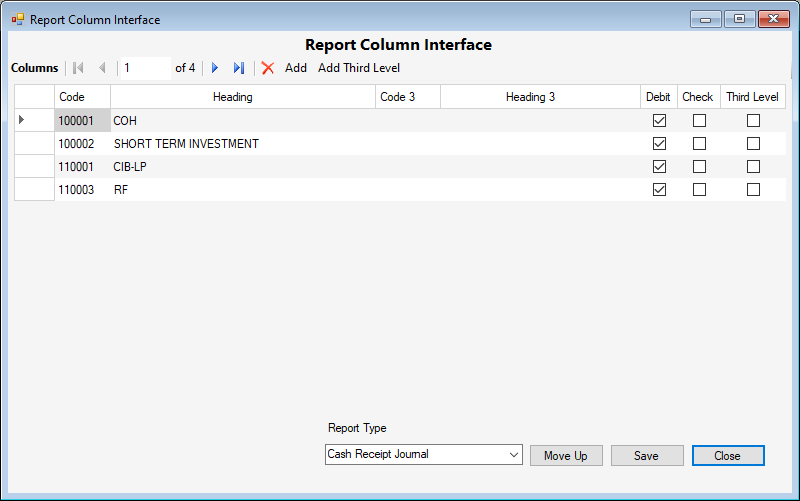Please set the Columns first
Cash Receipts Journal Report Issue
Carlito
Last Update 3 yıl önce
CRJ Report Error Message: Please Set the Columns first
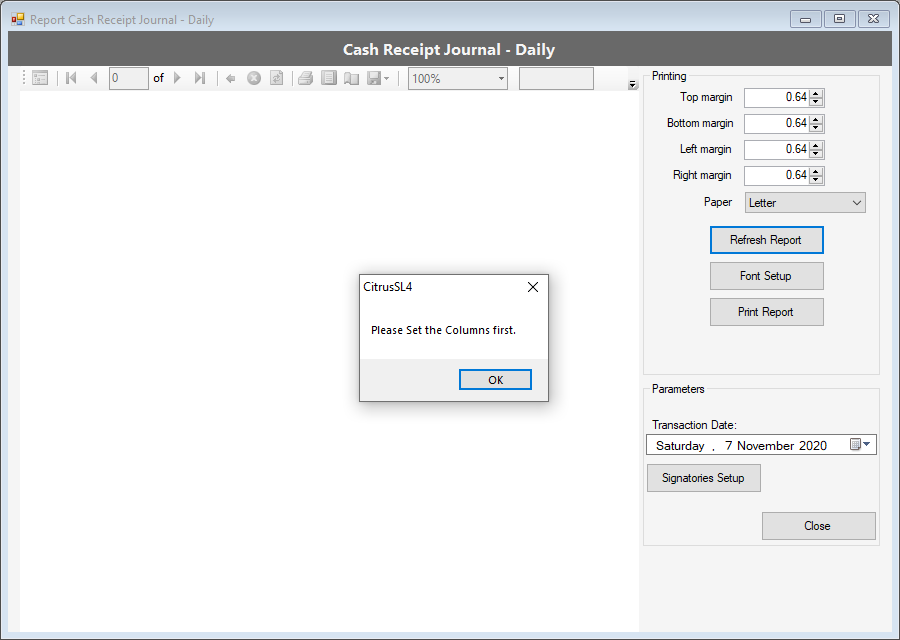
Follow the steps below to fix the issue:
- Click on the Report menu, then Column Interface menu
- On the Report Column Interface window, set the Report Type to Cash Receipt Journal
- Click Add button to add 4 cash accounts on the table
- Click to check the Debit column for each accounts
- Click Save button
- Click Close button
- Then generate the CRJ Report again. It should be OK now.