How to Export Chart of Accounts to Excel File
FAQ - Support
Carlito
Last Update há 4 anos
- Go to File - Chart of Accounts menu
- Click on Print List button
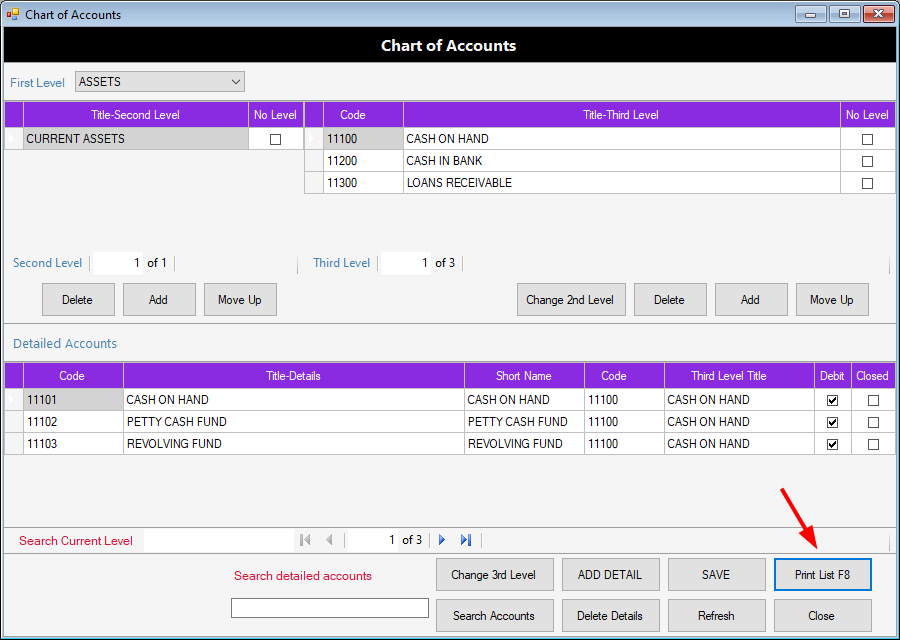
- On the Report window, click Refresh to generate the Chart of Accounts
- Click the Disk button to Export the report to Excel File
- You can also export the report to a PDF File
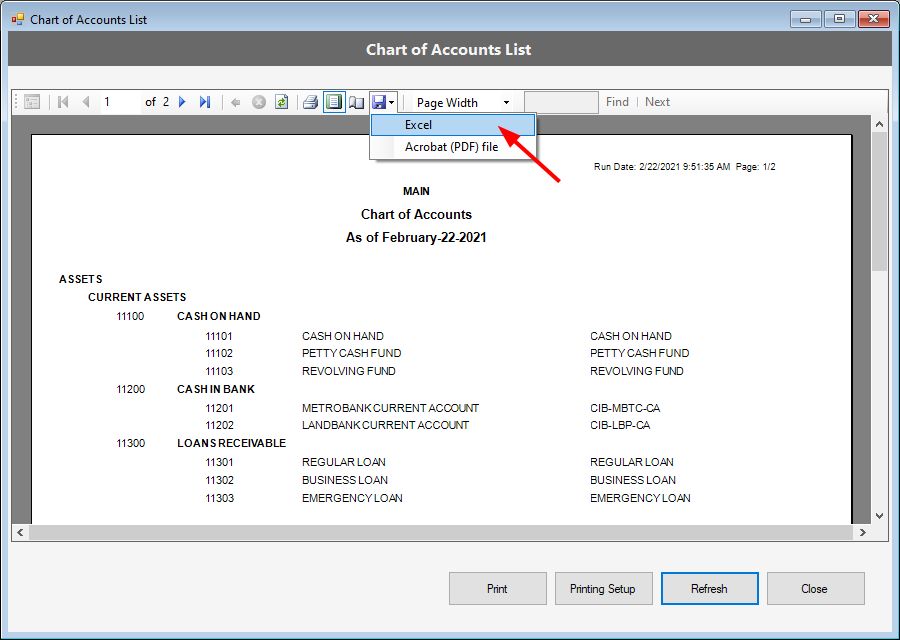
Note that this also applies to all the Report window in Citrus Accounting application.

