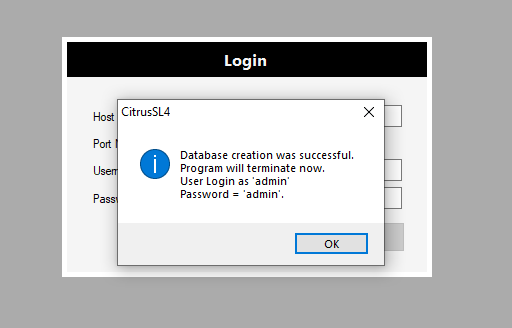Create Citrus Accounting Database
Citrus Accounting Guide
Carlito
Last Update 5 tahun yang lalu
Create Your Citrus Accounting Database
You need to create the Citrus Accounting Database initially to have the Admin User Login created which you will login to Activate the installation, to setup the system, and to do Backup and Restore of your data on your server.
- Run the Citrus Accounting Application on your Server
- On the Login window, make sure that Host = localhost and Port Number = 3306
- Login with the Username = root and the Password = 1234
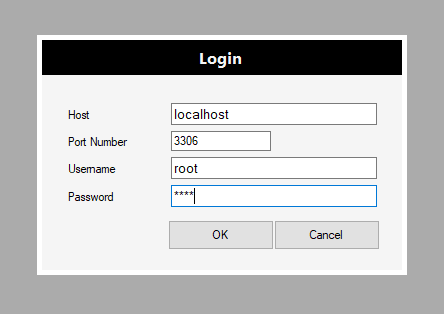
After a successful creation of the Citrus Database, you will see the dialog displayed that the ADMIN login id is created with the Default Password = admin. You need to click OK button to exit the application.