Register Your Account
Citrus Accounting Guide
Carlito
Last Update kolme vuotta sitten
Create Your Account on Techworks Website
- Visit the website, https://techworks.com.ph
- Click Register on the top menu
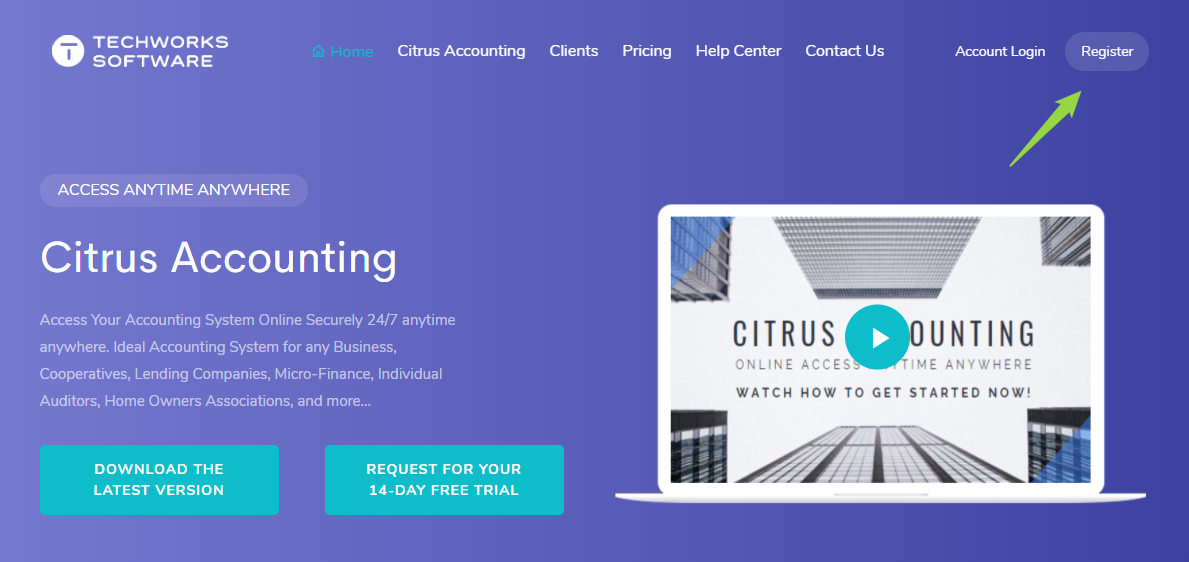
- On the Registration form, fill-up Company, Name, Email, and Password
- Click the Check box, I accept the Terms of Service, to check it
- Click Register Now button
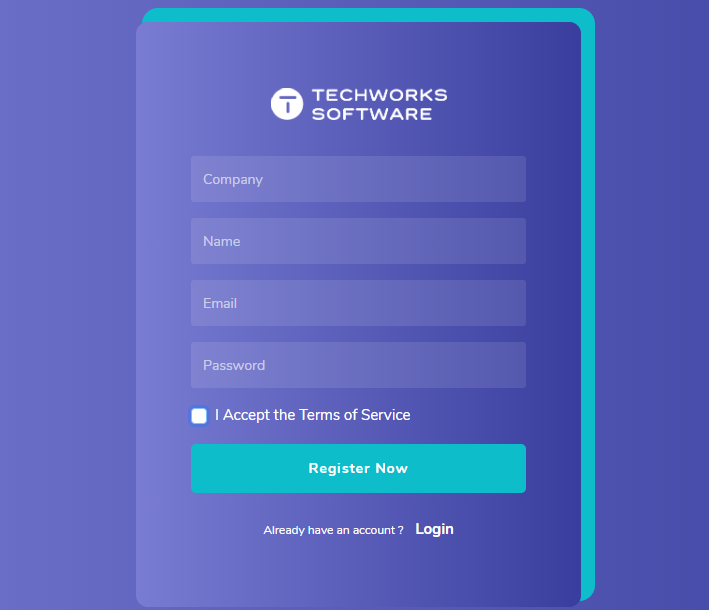
Here is a sample of the Registration Form already filled-up. You need to have One Account only to be used for License Activations of the Citrus Accounting Application. Your email address will be use for activations.
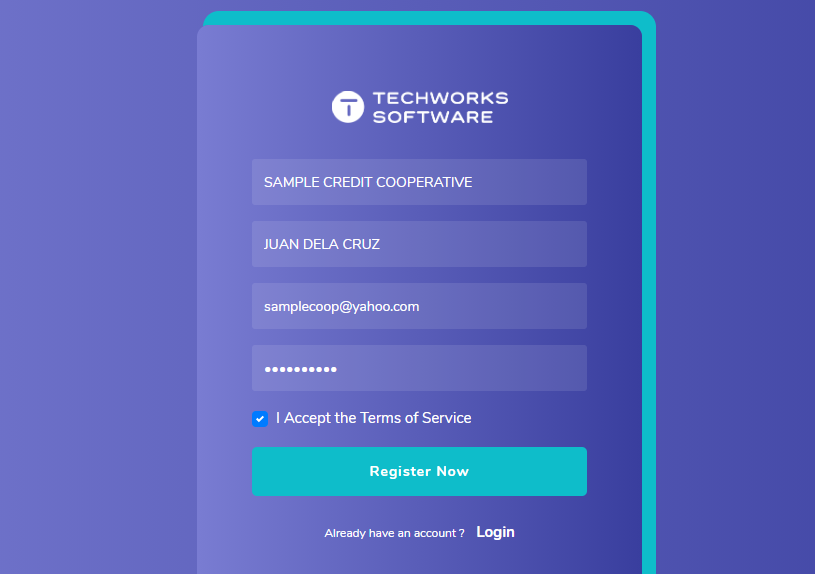
You will see the message, Registration successful! Please check your email, after a successful registration. Please check your email Inbox or Spam folder for the Activation Email like the image shown below. Click the link on the email to Activate your Account so that you can Login to your Account on the website.
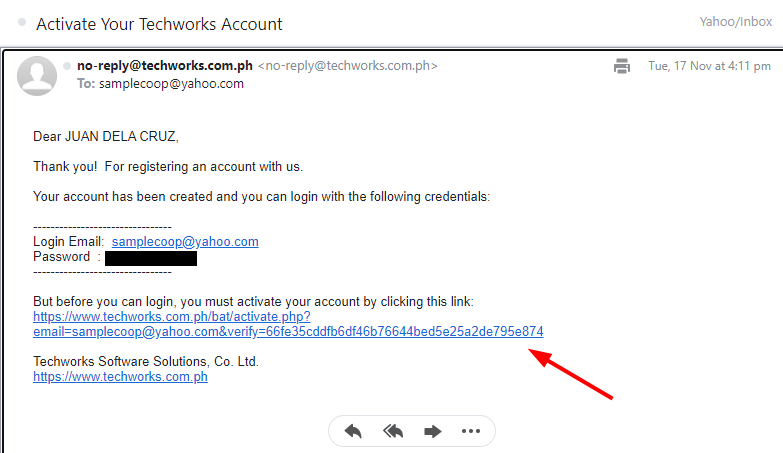
After clicking the Activation Link on the Email, you will see the page shown on the image below to confirm activation of account. You can click Login Now button.
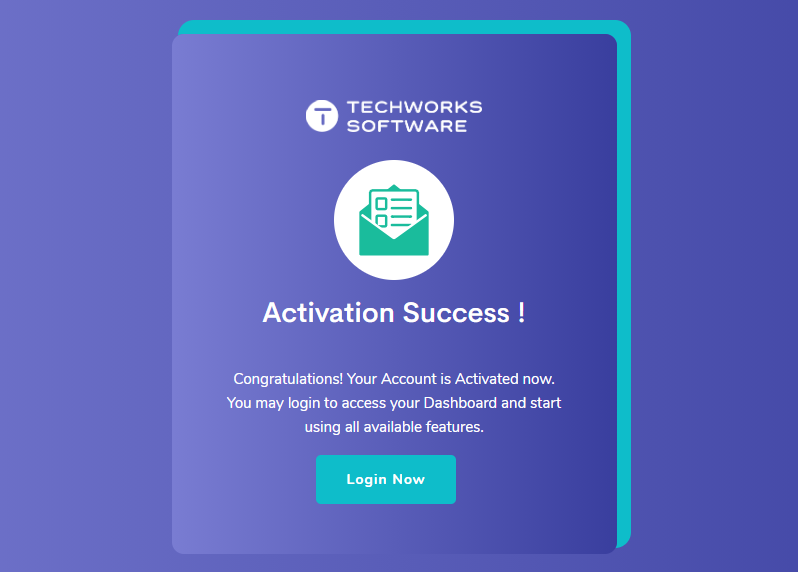
You can now login to your Account on the website, here is the Login window
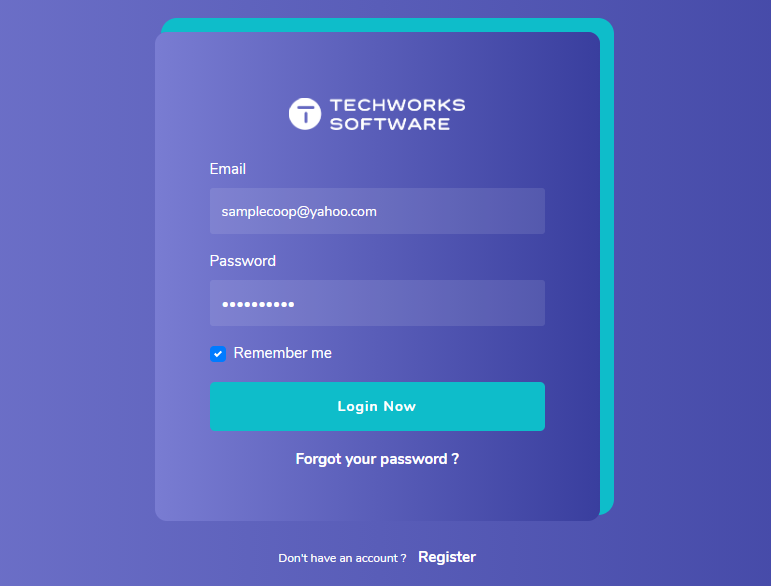
When you login, you will see your Dashboard page as shown below:
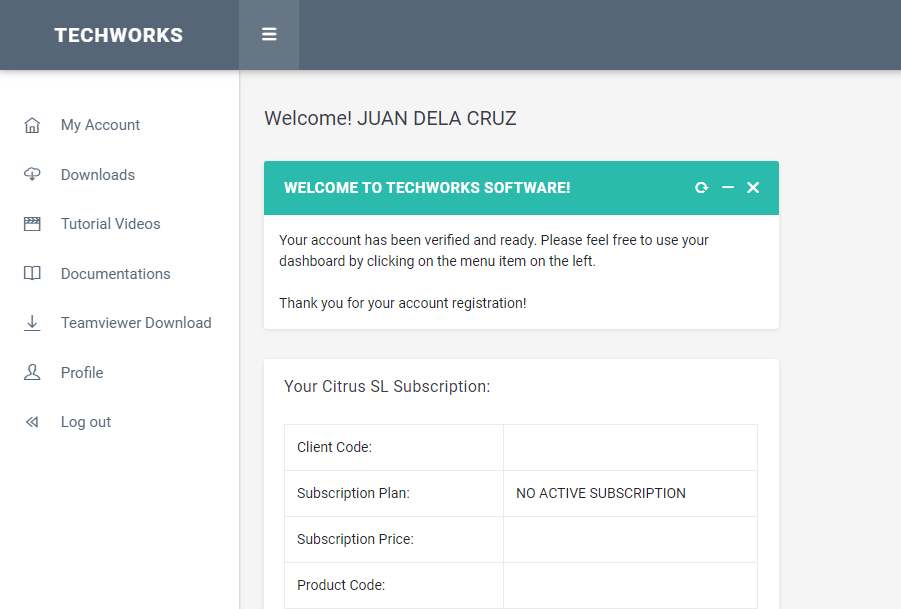
On your Dashboard, you can see your account status, Downloads, Tutorial Videos, and your Profile. Please update your Profile with the complete information of your Cooperative. This info will be read by Citrus Accounting application during license activation. Your Cooperative Name will be used as header on reports so you need to edit it online on your account if necessary.

