Install MySQL Database
Citrus Accounting Guide
Carlito
Last Update 5 jaar geleden
Download the MySQL Database Installer
- Visit the website, https://techworks.com.ph
- Login to your Account, click Account Login on the top menu link
- On the Login window, enter your Email address and Password
- Click Login Now button
- After successful login, you will see your Dashboard
- Click Downloads on the left menu
- On the MYSQL DATABASE AUTO-INSTALLER section box, click Download now! button

Run the MySQL Database Installer
- Find the downloaded Installer File, mysqldbserver5528_auto_installer.exe
- Double-click the file to run and start the installation process
- Follow the Setup Wizard to complete the installation
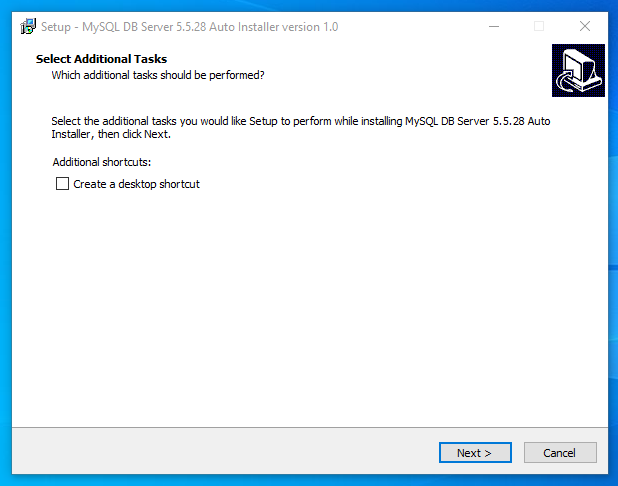
Note:
If you have Windows Firewall turned ON, please ADD an In-Bound and Out-Bound Rules on your Windows Firewall for the PORT 3306 to allow the connection of workstations to your Local Server. You need to re-start your server after adding the In-Bound and Out-Bound Rules.

