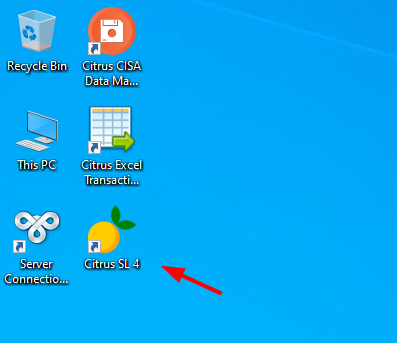Install Citrus Accounting
Citrus Accounting Guide
Carlito
Last Update il y a 5 ans
Download the Installer
- Visit Techworks Website: https://techworks.com.ph
- Click on the Download the Latest Version button
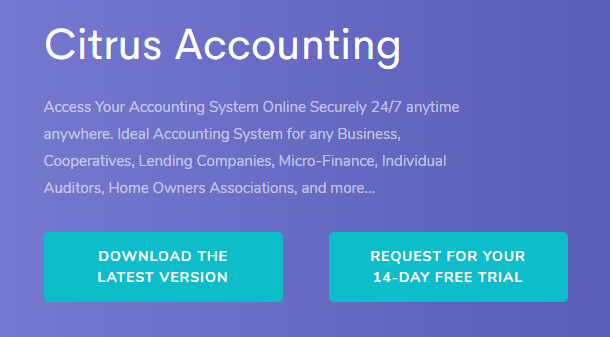
You can also Login to your account by clicking on Account Login and click Downloads menu on your Dashboard to see the two available releases of Citrus Accounting Installers: Latest Version and the Old Version.
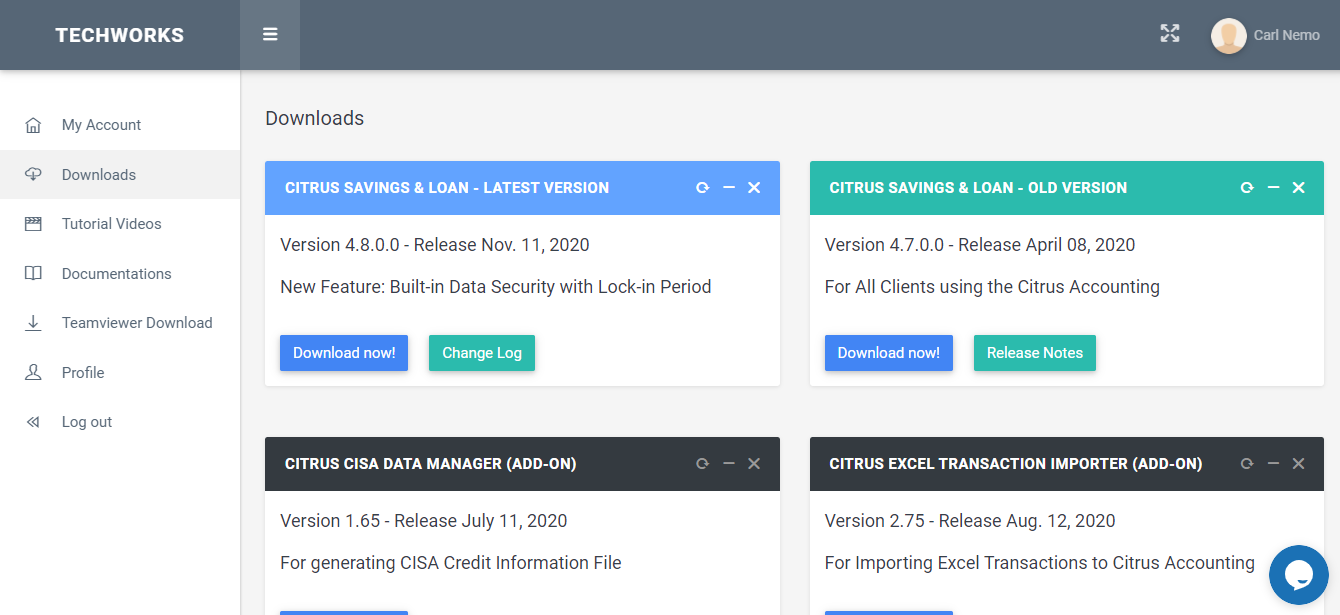
Run the Installer
- Double-click the Installer EXE File to start the installation process
- Follow the steps on the Installation Wizard
Run the Application
- Double-click the icon on your desktop to run Citrus Accounting Application